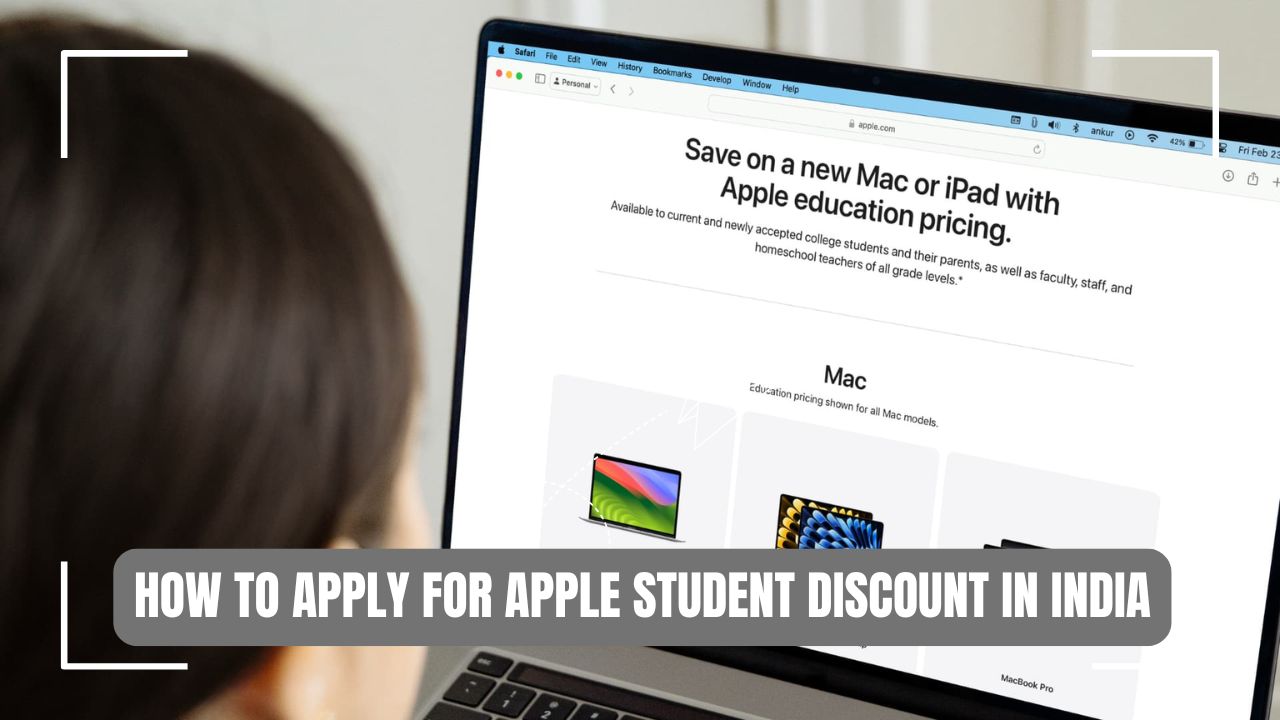Apple offers attractive student discounts in India, providing significant savings for students, educators, and parents purchasing Apple products for educational purposes. This comprehensive guide will walk you through everything you need to know about accessing these valuable discounts.
Who is Eligible?
Student Eligibility
- Current university students
- College and school students
- Eligible educational institutions include:
- Universities
- Colleges
- Professional education centers
- Government and private educational institutions
Other Eligible Groups
- Teachers
- Educational staff members
- Parents purchasing devices for students
See More: Best Online Jobs in India for Students
Discount Rates and Benefits
Price Reductions
- Typical discount range: 10% to 20% off regular prices
- Average savings on Mac devices: Up to ₹10,000
- Additional 10% off AppleCare+ protection plans
Extra Perks
- Free trials for Apple services
- Apple Music
- Apple TV+
- Flexible monthly payment options
- Potential additional cashback offers
Step-by-Step Guide to Applying for Apple Student Discount
Step 1: Verify Your Eligibility
- Gather required documentation:
- Valid student ID
- College/university enrollment proof
- Institutional email address
- Acceptance letter or current semester transcript
Step 2: Access Apple Education Store
- Visit the official Apple Education Store for India
- Navigate to the student verification section
Step 3: UNiDAYS Verification Process
- Click on “Get Verified with UNiDAYS”
- Create a UNiDAYS account
- Use your official educational institution email
- Upload necessary documentation
- Wait for verification (typically takes 24-48 hours)
Step 4: Browse Eligible Products
- Explore discounted product categories:
- MacBooks
- iPads
- iMacs
- MacBook Air
- MacBook Pro
- Select accessories
Step 5: Complete Your Purchase
- Add desired products to cart
- Apply verified student discount
- Choose payment method
- Complete transaction
Important Considerations
Verification Tips
- Use a valid institutional email address
- Ensure all uploaded documents are clear and current
- Double-check eligibility requirements
Purchase Restrictions
- Discounts cannot be combined with other promotions
- Limited to one discounted device per academic year
- Proof of student status may be required during purchase
Additional Resources
- Official Apple Education Store: Apple India Education Store
- UNiDAYS Verification: UNiDAYS Website
- Apple Customer Support: 1800-102-8800
Troubleshooting
Common Issues and Solutions
- Verification failed?
- Confirm email is from an recognized institution
- Check document clarity and authenticity
- Discount not applying?
- Contact Apple education support
- Verify all verification steps are completed
Best Practices
- Plan your purchase during back-to-school promotions
- Compare current offers and discounts
- Consider device specifications alongside pricing
- Check for seasonal special offers
Conclusion
Apple’s student discount program provides an excellent opportunity for students in India to access premium technology at more affordable prices. By following this guide and carefully navigating the verification process, you can successfully apply your student discount and enjoy significant savings on Apple products.
Disclaimer: Discount details and eligibility are subject to change. Always verify the most current information directly with Apple.